In this tutorial, we will show you how to load your Cignal TV prepaid using your GCash and PayMaya accounts.
[Updated on 02.27.22: Reflect current changes on how to buy Cignal TV prepaid load using GCash account]
The best and fastest way to reload your Cignal TV prepaid is with e-wallets GCash and PayMaya. It’s not only safer, but it’s also quick, easy, and convenient that you can do straight from your smartphone.
Here, we’re going to show you how to do just that using GCash and PayMaya, as well as how to load the credited Cignal TV Prepaid PIN.
Before proceeding, make sure your e-wallets have sufficient funds. If not, a quick way to cash in or load money is through online bank transfers via InstaPay, convenience stores like 7-Eleven and Ministop, or your local pawnshops.
Load Cignal TV using GCash
Loading your Cignal TV Prepaid is available through GCash. Through the e-wallet, you will be sent a PIN, which you can use to load credits to your Cignal TV prepaid account via SMS.
Purchase a Cignal TV Prepaid PIN
- On the GCash app, tap View all GCash Services. Under Lifestyle & Shopping, choose Shop Lifestyle. You can also go to Buy Load > Lifestyle Load (at the far right) > visit Shop Lifestyle and tap OK to proceed.
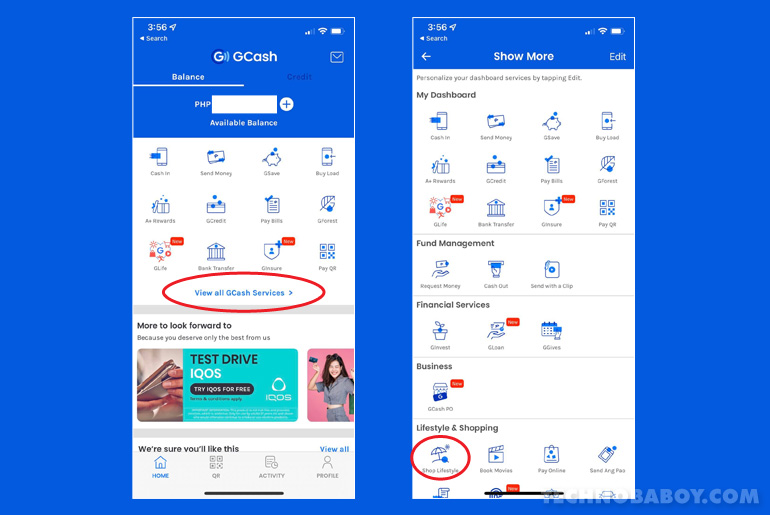
- Under Shop Lifestyle, input the mobile number that will receive the Cignal TV prepaid PIN and tap Next.
- Scroll to the right and go to the PayTV tab. Select your desired Cignal TV prepaid package and tap Next.
- Confirm the payment and load detail. Tap Pay to complete the purchase.
- You will receive an SMS that will contain the purchased PIN.
- Copy the PIN and proceed to load it on your Cignal TV prepaid via SMS or via the Cignal Web Loading Tool.
You might also like How to use GCash to pay for streaming services like Netflix, YouTube, HBO GO, etc.
Load Cignal Prepaid using PayMaya
Loading your Cignal TV Prepaid is more straightforward with PayMaya. Everything is done through the app.
- On your PayMaya app, go to Load.
- Type Cignal on the search box and choose a prepaid package.
- Enter your Cignal Account Number.
- And tap Confirm to complete the transaction.
You will receive an SMS notification about the transaction.
RELATED: How to cash-in or load money to GCash and PayMaya in 7-Eleven
How to load the PIN to your Cignal TV prepaid via SMS
- Text CIGNAL REG <Cignal Account Number> and send to 5353. You only need to do this once, if you haven’t yet. After this, you can just proceed to step 2 for succeeding reloads.
- Text CIGNAL <PIN> and send to 5353. You will be charged Php 1 per request.
Once successful, you will receive an SMS notification about the transaction.
How to load the PIN via the Cignal Web Loading Tool
You can also load your Cignal e-PIN on the Cignal Web Loading Tool.
- After purchasing the Cignal Reload Card or e-PIN, go to the Cignal Web Loading Tool.
- Input your prepaid account number, your unused PIN, and answer the security field. Click SUBMIT.
That’s it. You will get a confirmation message after the transaction.
Cignal, GCash, and PayMaya Hotline
If you encounter issues on loading the Cignal e-PIN, you may contact the Cignal Care Hotline from Monday to Sunday, 6:00 AM to 12:00 AM.
- (02) 88-888-222 for Metro Manila
- #88-222 for provincial (toll-free)
- Text Line: 4681 8222
- Email: care@cignal.tv
For GCash concerns, you can submit a ticket on the GCash app. To do this, go to Profile> Help> Submit a Ticket and fill out the form.
For PayMaya concerns, you may contact them through the following channels:
- www.facebook.com/PayMayaCares
- www.twitter.com/paymayaofficial
- Email: support@paymaya.com
- 02 8845-7788
- Toll Free: 1800-1084-57788
- Dial *788 using a Smart mobile phone




34 Comments
i load my cgnal using gcash. i already received the pin confirmation but when i register it, i received a reaponse the i enter incorrect keywords. i follow the instructions on how to load but still incorrect.. what will i do?
I bought load on gchash paytv but I didn’t recieve the pin. Pls help
I Brought load to my Cignal Account. But I didn’t received any PIN so how I transact myload that no PIN received
I purchase load from gcash.. To load my cignal tv.. Then the number i enter to get the pin is globe.. But to register the cignal is using the smart sim.. Any one can help me
i have concern…i load cignal thru paymaya..but it didnt receive the load that i’ve been purchased thru paymaya. please i need an answer.
Same here. Successful loading it said . I receives SMS too but no load received in the cignal box thru paymaya.
How to load via SMS. I already followed the instruction but i cant send it to 5353. I already received the PIN..I also my extra load if it has a charge..
After i received the E-Pin, i tried to load it via sms using my globe sim but it didnt work. I search out a little bit and I found WEB LOADING TOOL i just enter the cignal account numper and e-pin and enter the text from the image and thats it. Theres another message will appear that your load request is confirmed please wait shortly. I hope it will help you 😁