In this article, we’ll show you how to use GCash to pay for online streaming services such as Netflix, YouTube, HBO Go, and more.
Subscribing to streaming platforms like Netflix, YouTube, HBO GO, Amazon Prime Video, etc. all have one major requirement — a credit or debit card. This is the primary method for payment for most online services.
But what then if you don’t have one? The answer — e-wallets and virtual cards. In this case, GCash and its AMEX Virtual Pay debit card.

In this article, we’ll show you how to use GCash to generate an AMEX Virtual Pay debit card that you can use to pay for online streaming services such as Netflix, YouTube, HBO Go, and more. In addition to these benefits, you can also use it to pay for other online services and online purchases (think App Store, Google Play Store, Nintendo eShop, Shopee, Lazada, Amazon, and more).
Activate GCash’s AMEX Virtual Pay debit card
This is what you’ll need to pay for streaming services and online purchases as long as they accept American Express. I was actually surprised at how easy this was to set up.
Aside from a GCash account, you will also need an email address for this one.
Once completed, you will be provided a virtual card with the card number, card expiry date and security code or CVV. These are what you’ll need to pay for online services and purchases.
- Open your GCash app. Tap the hamburger menu (three lines). Its on the upper left corner of the GCash logo.
- Go to My Linked Accounts.
- Go to American Express Virtual Pay.
- Enter your email address. Tap Register.
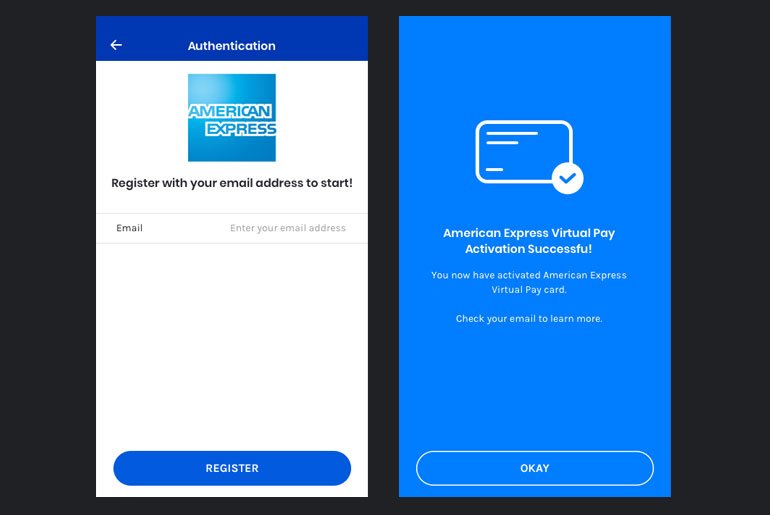
And that’s it. Just wait a few minutes for AMEX and GCash to process the request before the card number can be seen.
ALSO READ: How to pay for Netflix without a credit card using PayMaya
To get the Security Code/CVV, you would need to tap Get New Code on your American Express Virtual Pay card. It will be sent via SMS. Keep the number, but if you lose it, you can request for a new one or request for a replacement through the GCash app.
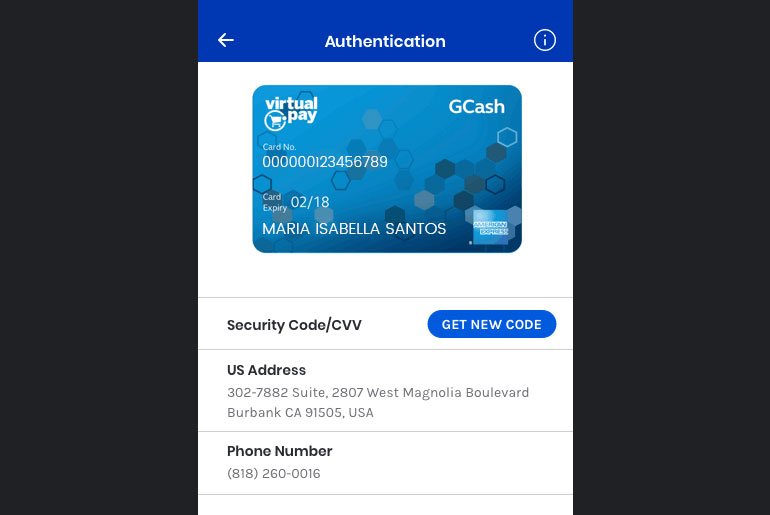
Once this is complete, you’ll have all the information you need to pay for online streaming subscriptions like Netflix, YouTube, HBO Go, etc., as well as for online payments that accept American Express. All you need to do is just input these to whatever platform needs it.
Remember to always keep the information safe, lest you want others to use it.
One final tip: Always make sure you have enough funds on your GCash account or else the payment will fail. You can load or cash in your e-wallet in 7-Eleven and Ministop convenience stores, select pawnshops, SM and Robinson’s Business Centers, and many others.









5 Comments
Same here
how much fund can i have if im using gcash for 149/monthly, i have 300 but it says unsuccessful?
same with mine trying to register but unsuccessful. I have 500 in gcash and trying to get 149/mo plan
Same question.
Same here! Registration unsuccessful even with sufficient fund.