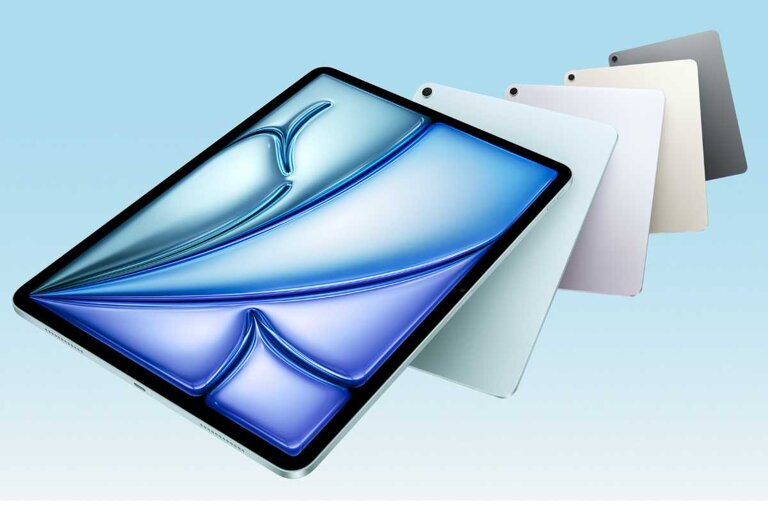Apple has recently released iOS 16 to supported iPhones. The update included many enhancements, such as the personalized lock screen and how the notifications are displayed. But among its biggest surprises is that it brought back the battery percentage.
The feature is subtle but highly appreciated. I found out about this rather late, a few days after I installed iOS 16 on my trusty iPhone 12. It has been one of the features I missed the most ever since I switched from an Android phone. And now, it’s finally here. Again.
The option is available to recent iPhones that have the thick bar notch and Face ID, including the iPhone 13 mini, iPhone 12 mini, iPhone 11, and iPhone XR. Once enabled, the battery percentage will be shown inside the battery icon.
See also: How to customize your new iPhone lock screen on iOS 16
To enable the battery percentage on supported iPhones, just go to Settings> Battery and then just toggle Battery Percentage to on.
If you don’t like the way it looks, you can always add the battery percentage as a widget on the home screen or the lock screen.