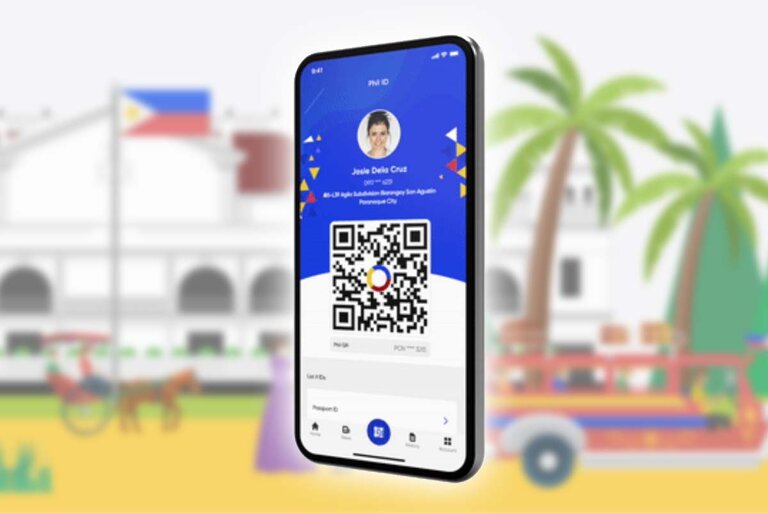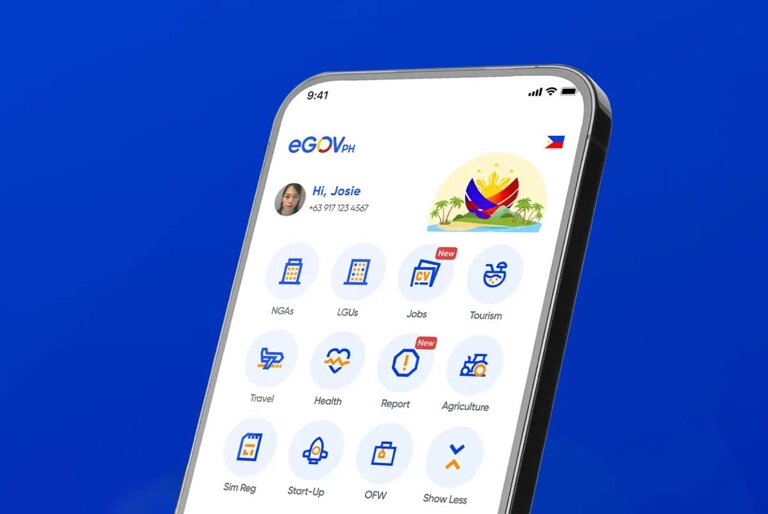The eGovPH Superapp is a mobile application that allows Filipinos to access various government services online. It was launched in June 2023 by the Department of Information and Communications Technology (DICT) as part of the National Digital Transformation Strategy.
Recently, the eGovPH Superapp added a new feature: you can now view your Digital Philippine ID on the app. This is available to those who have applied for a Philippine Identification System (PhilSys) ID card.
The Digital Philippine ID is a digital version of the physical PhilSys ID card, which is the national ID of the country. The PhilSys ID card is a valid proof of identity that can be used for various transactions such as opening bank accounts, applying for passports, enrolling in schools, and more.
To view your Digital Philippine ID on the eGovPH Superapp, JUST follow these simple steps:
- Log on to the app using your registered mobile number and MPIN.
- Tap the QR code icon on the middle lower part of the home page. This will display your Digital Philippine ID QR code, which contains your unique PhilSys number, and other personal information.
- You can also tap “Show National ID details” to view your ID details such as your ID picture, full name, date of birth, gender, address, and more. You can also download an image of the barcode on your phone, which can be scanned by authorized entities.
Last June, eGovPH Superapp also added Government Service Insurance System (GSIS) and the Philippine Health Insurance Corporation (PhilHealth) services which allowed members to check their membership and benefits records.
Other services on the platform include the Social Security System (SSS), the Bureau of Internal Revenue (BIR), eTravel, and eReport (which allows you to report a crime, scams, red tape, and more).

The eGov PH Super App does not replace the existing online systems of government agencies but rather supplements them. Users can still transact with the agencies through their official websites or physical offices.
The eGov PH Superapp is available for download on Google Play Store and Apple App Store. You can also visit their website at https://e.gov.ph/ for more information.