HUAWEI recently launched a refresh of its MateBook D 16 laptop. The device features an updated processor with the same design and display, but what else has changed?
In this review, we’re taking a close look at the MateBook D 16 2024 to find out how it performs and if it’s worth our money. Let’s get to it.
Design and Build Quality
It’s hard to tell HUAWEI’s MateBooks apart because they’ve been using the same design for most of their laptop line for a few years now. The MateBook D 16 2024 is no different. The laptop has a metal body, the Huawei logo on the lid, and curved corners. Admittedly, the design is starting to look a little dated. However, it’s still as clean and sleek as its predecessors.

Despite looking almost identical to the older models, the major differences between the MateBook D 16 2024 and the last model released in the Philippines are the battery size, the camera, and the port selection.
The newer model has a bigger battery capacity — a 70Wh battery versus the 60Wh battery of the older model. However, the MateBook D 16 2024 also has fewer ports and a 720P camera. In contrast, the older model had two UBS-C ports, two UBS-A ports, an HDMI port, and a combo headphone jack. I don’t think it’s a deal breaker for most consumers, but keep this in mind if you’re the type to use a lot of accessories.


The MateBook D 16 2024 comes in only one color this time and it’s Mystic Silver. It measures 356.7 x 248.7 x 17 mm. Despite the size, it is thinner than comparable devices and it only weighs 1.72 kg (around 3.79 lbs), which is light for a 16-inch laptop.
In contrast, my daily driver, an ASUS Zenbook 14 Flip OLED with a smaller 14-inch screen, weighs 1.5 kg (3.3 lbs). In real use, you can hardly tell the weight difference between the two. It also fits in most laptop backpacks, thanks to the relatively slim profile and curved corners, but you do start to feel its weight after carrying it around for an hour or two. The adapter is small and compact as well.
The MateBook D 16 2024 has a solid build. There’s little to no give when you push down anywhere and there’s hardly any flex on the screen. It also has a stiff and sturdy hinge, which takes two hands to lift the lid.

Underneath the laptop are two grills for airflow that run across the bottom panel, hiding two fans. It also has downward-firing speakers on either side and rubber feet that keep it from sliding around a smooth surface.
The laptop has a full keyboard with a number pad. They are backlit with good travel. The alpha keys are slightly on the left of the laptop. There’s lots of palm space below it. You also have the usual stickers for Huawei Share, Intel’s processor, and graphics.

The power button is on the top right, and separated from the rest of the keyboard, which I appreciate. It also has an embedded fingerprint scanner, which works with Windows Hello. It is fast and responsive.
The trackpad is slightly off-center because of keyboard placement. It is smooth and responsive, though. It also has good size, but I feel they could’ve made it a tad bigger. I mean, there’s enough space to do it, so why not?
The MateBook D 16 2024 is equipped with the HUAWEI Metaline Antenna, which ensures a longer range of connectivity, compared to other laptops. It received the SGS five-star Wi-Fi signal capability certification.
It also has a Super Device function, which lets you seamlessly connect and collaborate with compatible HUAWEI phones and tablets.
Display
The MateBook D 16 2024 has a matte 16-inch IPS display with a 16:9 aspect ratio, a 1920×1200 resolution, and a peak brightness of 300 nits. It has narrow side bezels, which helped keep the 16-inch laptop compact. There’s also an HD camera at the top bezel and the company’s logo at the bottom bezel.

The display looks good with punchy colors. It also supports HDR streaming, which makes watching supported videos a treat. Moreover, the matte surface helps keep reflections at bay, which is great for a productivity laptop of this size. Glossy displays usually have deeper colors and higher brightness, but they are also prone to reflections and fingerprints.
I/O Ports
With the size, the I/O port selection is rather limited. It has a USB-C port with data, charging, and DisplayPort support; an LED indicator; a USB-A 3.2 Gen 1 port; an HDMI port; and a 3.5mm combo jack on the left side. On the right side is a lone USB-A 2.0 port.
There’s ample space for an ethernet port and an SD card reader, but these aren’t the usual ports most consumers use, which is probably the reason why they were omitted.
At least you can connect a USB-A mouse, a thumb drive or printer, wired earphones, and a monitor or TV. The USB-A 3.2 Gen 1 has a transfer rate of up to 5Gbps, while the USB-A 2.0 is up to 480Mbps.
Performance
Our review unit came with a 13th Gen Intel Core i9-13900H processor with 16GB of RAM and 1TB NVMe PCIe storage. It supports Wi-Fi 6 and Bluetooth 5.1 connectivity and runs on Windows 11 Home.
Intel processors are now in their 14th Gen with newer cores, so the 13th Gen Intel Core i9-13900H processor here is a generation behind. However, 14th Gen laptops are usually priced higher and this still performs like a beast.
In my case, the laptop is quick and snappy. My usage usually involves MS Word, Chrome for Google Docs and browsing the web, and Adobe Photoshop for photo editing. So far, I did not run into any issues during the review period. At one point, I even had almost 15 Chrome tabs and there were no noticeable stutters.

The laptop is more for productivity, which means no heavy gaming. The large screen is great for having two apps running side by side, such as MS Word and Chrome.
The speakers sound good as well. It is clear, but the mids and bass had a slightly tinny sound to them. It’s hard to describe, but it wasn’t that bad. Most people will probably not notice it too.
Typing and navigating takes some getting used to with the number pad on the right of the keyboard. I keep accidentally hitting the num lock key whenever I reach for the backspace, but I did get the hang of it after a while. And the number pad got more love, the more I used the laptop.
I also brought it with me a couple of times I was out and about. Some coffee shops have small round tables, which is too much for the 16-inch laptop. It’s not a deal breaker, but something to consider.
Battery
The MateBook D 16 2024 has a 70Wh lithium polymer battery and a 65W USB-C AC adapter. During the review, it lasted me almost 8 hours, give or take a few minutes. That’s with moderate usage of browsing and writing, some YouTube streaming, and a lot of photo editing on Photoshop.
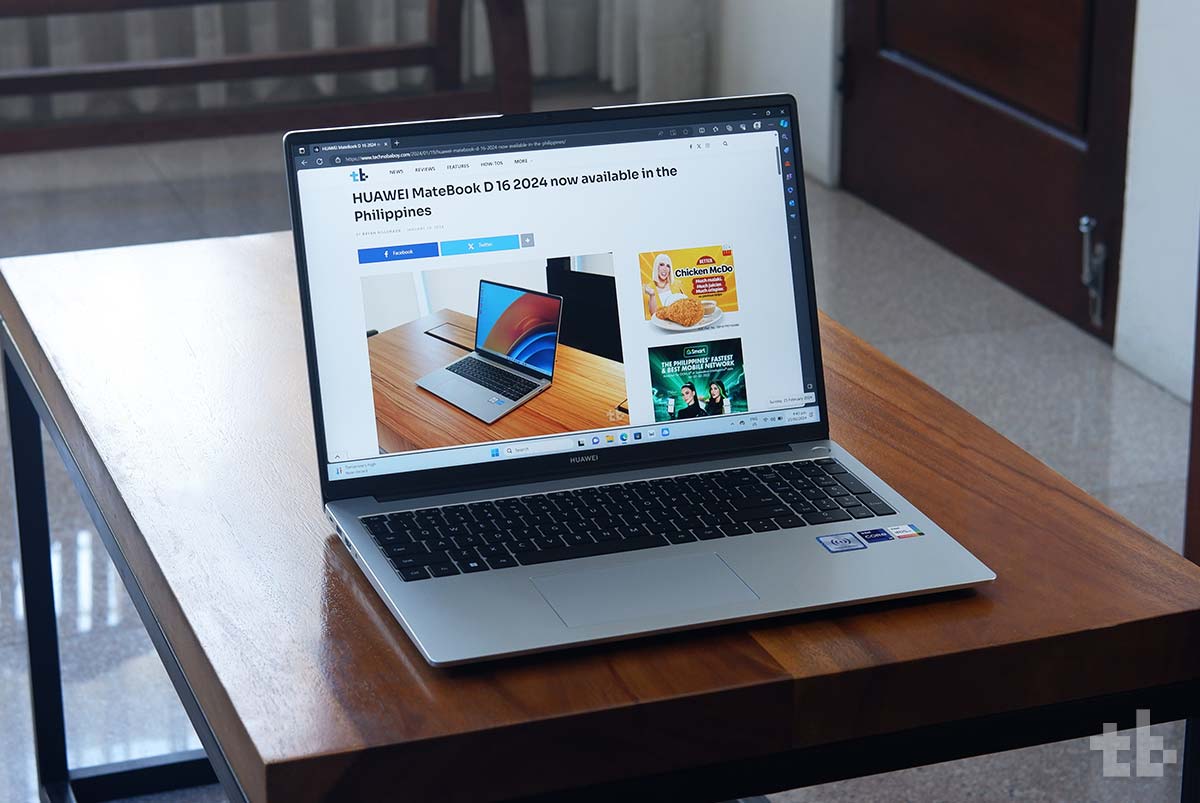
Final Remarks
If it works, why change it? Despite the dated design, the HUAWEI MateBook D 16 2024 is a good option for those looking for a large laptop for work and entertainment. It is relatively compact and light for everyday carry and offers a robust build for those always on the go. The laptop also has good battery life.
The display has good size for productivity and the matte finish helps reduce eye strain. Moreover, it’s sharp and has good colors, which, coupled with the loud speakers, offer a good watching experience.
It does have a limited number of ports, so keep that in mind in case you need more. The 13th Gen processor also isn’t the latest. However, the laptop’s performance isn’t hampered in any way and the processor is probably good for a long time.
There are other options out there that offer a bit more for the price, but they won’t be as slim and light as a 16-inch MateBook D 16 2024.
Price
The HUAWEI MateBook D 16 2024 is now available in the Philippines at HUAWEI Experience Stores and online on Lazada, Shopee, and HUAWEI Online Store.
- Intel Core i9-13900H, 16GB+1TB – ₱69,999
- Intel Core i5-13420H, 16GB+1TB – ₱48,999
- Intel Core i5-12450H, 16GB+512GB – ₱41,999
- Intel Core i5-12450H, 8GB+512GB – ₱38,999
HUAWEI MateBook D 16 2024 specs
| Display | 16-inch IPS display, 1920×1200, 300 nits, 16:9 aspect ratio |
| Processor | Up to 13th Gen Intel Core i9-13900H |
| GPU | Up to Intel Iris X Graphics |
| RAM/Storage | 16GB+512GB 16GB+1TB |
| Front Camera | 720p camera |
| I/O Ports | 1x USB-C 1x USB-A 3.2 Gen 1 1x USB-A 2.0 1x HDMI 3.5mm combo jack |
| Connectivity | Wi-Fi 6, Bluetooth 5.1 |
| Others | Chiclet Keyboard with 1.5mm key travel, fingerprint power button, numeric keypad, stereo speakers, 2x microphones, Super Device support, HUAWEI Metaline Antenna |
| OS | Windows 11 Home |
| Dimensions | 356.7 x 248.7 x 17 mm 1.72 kg |
| Battery | 70Wh lithium polymer, 65W USB-C AC Adapter |








