Here’s how to can create polls on Facebook Messenger.
As we spend more time working or studying at home, messaging apps like Facebook Messenger become more essential. The app is a convenient tool for communication because it comes hand-in-hand with Facebook, which is highly accessible since its likely that you and a most of your friends are on the platform.
What made Messenger so effective is group messaging, allowing a group of friends to communicate and interact with one another. And as a group, one of the things its members can do is create polls.
Polls allow members of a chat group to reach a consensus which they can do by voting. On this How to post, we’re going to learn how to do just that.
Create polls on Messenger
- On Facebook Messenger, go to one of your groups.
- Tap the plus sign (for iOS) or the four dots (on some Android devices) at the left of the typing space.
- Choose Polls. For iOS its the third option on the right.
- Enter your Question and fill up the options. Tap Create Poll to complete.
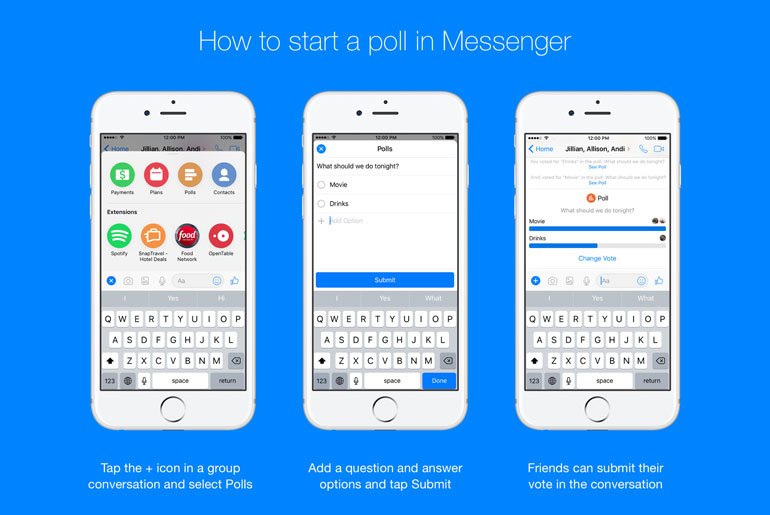
Once posted, other members of the group can add more poll options if needed.
Apart from polls, Facebook Messenger also has features to enhance the messages you send. Here are some guides on how to do it:
- How to add heart or love effects on Facebook Messenger
- How to send gift messages on Facebook Messenger
Image Credit: Unsplash.com





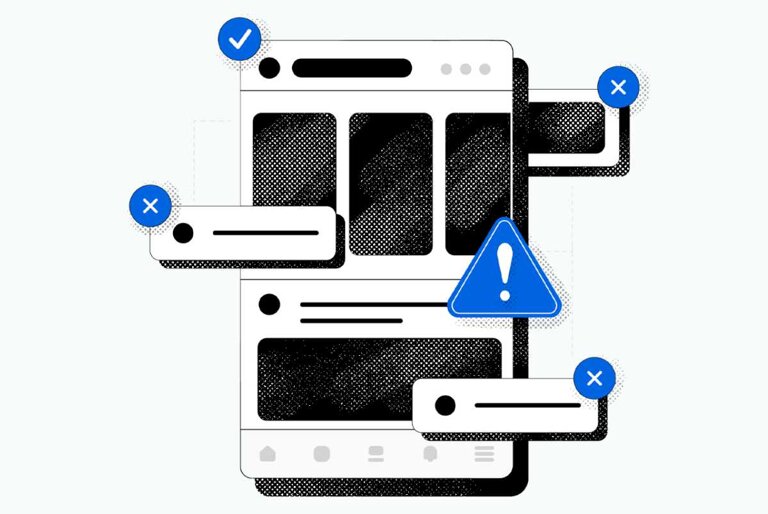


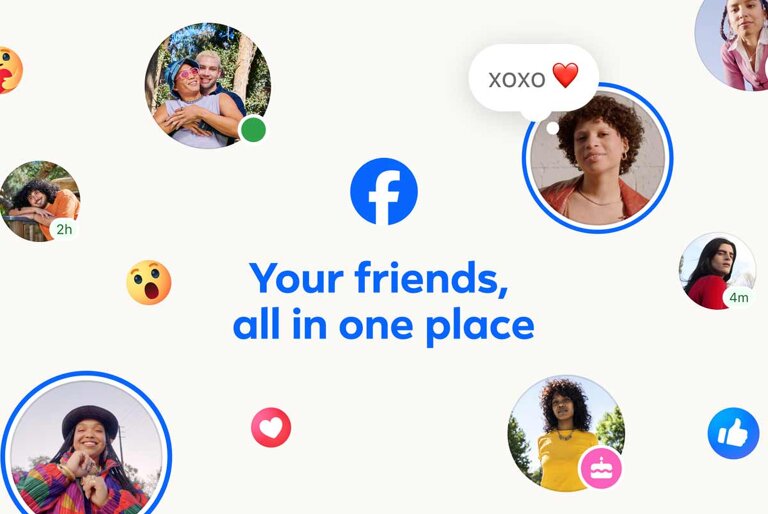
5 Comments
After tapping the plus sign, I don’t see the dots or horizontal bars to go to Polls option .
It works only on some groups, not all.
Wonder why???
I am having the same kind of issue.
How do I create a poll when there’s no + or … button?
Its on the left side of the typing space. Its a plus button on iOS (sometimes, you have to tap on the > to see it), desktop browser and the Windows Messenger app. On Android, its the four dots that look like the four dots on a die.
I tried creating a poll in our Messenger group but i got an error message that said “You are not allowed to create a poll in this thread.” Why? I am admin of this group. Please help. Thanks!