Apple releases iOS 15.4 and iPadOS 15.4 updates, now seeding to supported iPhones and iPads. The latest software comes with bug fixes and other features, including Face ID that works even while wearing a mask.
The software update comes just days after the announcement of the iPhone SE 2022 and the new green iPhone 13 and iPhone 13 Pro, which will come pre-installed on the devices.
But perhaps the biggest feature of iOS 15.4 is the use of Face ID while wearing a mask, which is huge in this post-pandemic world where face masks are a norm. Take note that this feature is only available on iPhone 12 or later devices.
After you’ve installed iOS 15.4, your iPhone will ask you if you want to use the Face ID with a Mask. If you choose to use it, you will then be asked to register your face again. And no, you don’t need to wear a mask during setup. You can also find it in Settings> Face ID & Passcode.
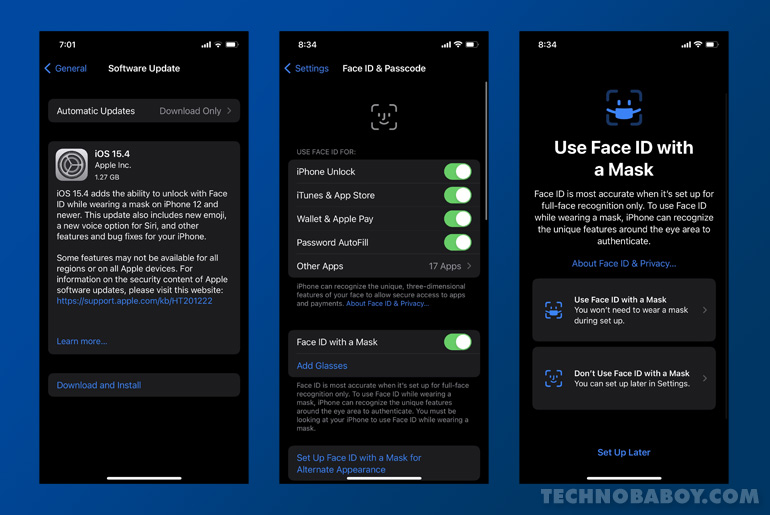
I tested the feature and it works (albeit it’s not as fast as the Face ID without a mask). With a mask on, your iPhone will prompt you to look down for it to work.
Also Read: Apple made over USD 6.5 billion by removing earphones and chargers from its iPhone packages
To check if the update is available, go to Settings> General> Software Update. The file size is somewhere in the 1.3GB range. Be sure to back up your files so you don’t lose your data in case something goes wrong.
Featured Image: Unsplash




